Hey! It's been a long while. Finally, the 2013-2014 school year is over and I am officially on teacher summer break! I decided not to work summer school this year because I had an extremely stressful year, despite the fact that I had what could possibly be the best group of students I've ever had. I will miss my kiddos but I am also excited for them to move on to third grade--yes, each and every one of them got promoted!
I thought it would be fun to share what's on my phone, what apps I use on a regular basis, and what I think other people might also find useful. Most of my apps are free--I think I've only purchased one app. Of course, I also buy from the iTunes and iBooks stores. But most of these apps are not only free, but pretty awesome.
I own a 1-year old iPhone 5, which, I believe you can no longer purchase from the Apple store because it has been phased out (correct me if I'm wrong). But it's a great phone and I have no real complaints except that the battery sucks. This is what's on my home screen--a picture of my husband and Boomer taken during Fourth of July last year.
As much as I would like to organize all my apps into appropriate folders in order to use up just a single page on my main screen, I failed. Haha. I think I have way too many apps anyway. I have the following folders comprised of themed apps: Everyday, Prayer, Bills, Music, Photography, Games, Health, Shopping, and Utilities. Wow. Nine folders. I didn't realize how absurd that sounds!
Everyday Apps
My Everyday folder is pretty self-explanatory--these are the apps I use every single day. Twitter, Facebook, Instagram, and YouTube. I think my favorite everyday app is the YouTube app. This is like my television. I keep updated with my favorite YouTubers and I have a really long subscription list. I probably watch 90% of these YouTubers every single day.
Prayer Apps
This is my current favorite group of apps that I also normally use everyday. I love Rosary Guide because rosaries are kind of like the hair pins in my life--I tend to lose them! I don't use this everyday, but it's pretty useful during times I want to clear my head and meditate. It has a text guide if you're like me and tend to forget the Luminous Mysteries.
Laudate is the best Catholic app out there, and it's free! It's the most comprehensive Catholic app you can find, with daily mass readings, an assortment of prayers (including Latin prayers), Saint of the Day, the complete New American Bible, and so, so much more. I haven't even gone through half of the content yet!
Through the Word is a new discovery for me, and I've been using it every single day since I downloaded it. It's a Bible reading app with reflections, audio readings, and a journal. It's a great daily habit and fun way to read the entire Bible--you go through one chapter everyday.
Bills
This is my least favorite folder. Hehe, I'm kidding; it's actually a lifesaver. I pay my credit cards through the Discover and Bank of America apps, and our phone bill through My Verizon. I know there are other finance management apps out there that I am unaware of, so if you have any suggestions, let me know, especially if you're also a home renter, you do your taxes on your own, etc.
Music Apps
My playlist obviously needs a lot of organizing; if you notice, the album art covers do not match the artists. Embarrassing. Anyway, these are songs and albums I've purchased from the iTunes store, but I honestly don't fuss over this generic iPhone playlist at all. I listen more to my radio apps--Pandora and iHeartRadio.
I'm currently listening to the 50s and 60s Blues station on Pandora, but let me take a moment to talk more about iHeartRadio, which I think is also a pretty cool radio app. I get to listen to my favorite Bay Area station through iHeartRadio, and frankly, their current hits and pop stations are more accurate than Pandora's. I listen to a lot of Bruno Mars and Lorde, and iHeartRadio does a better job at finding songs that are similar, songs I would actually appreciate as a Bruno Mars and Lorde fan. Pandora has great oldies stations, though, so I can't let go of it precisely for that.
Photography Apps
PhotoWonder (shown on third screen capture): I'm a little bit embarrassed to admit that I use the PhotoWonder app to make my selfies look better. Haha. It's a Chinese app with features like 'Beautify' and 'Thinify.' Yeah. I know. I'm sucked in.
LINE Camera: A Japanese app that also caters to selfie junkies like me. It has really cute stickers and offers collage options, too.
Moldiv: This is the app I use to create photo collages. It's the same app I used to create the first photo for this blog post. It's pretty straightforward, and I think they have the best background designs available.
Rhonna Designs (shown on the first screen capture): This is my favorite photo editing app for filters and text. It offers very elegant design options. This app is $1.99.
VSCO Cam: My most used photo editing app whenever I post on Instagram. I love the filters on this one.
SloPro: This is a video app that helps you capture movement in slow motion. It's actually pretty fun to use, although I've only ever used it a couple of times. The free version has the basic things you need, which I think are enough, except that it would publish your videos with a really annoying watermark. I don't plan on wasting money on added features. Again, I don't really use it often.
Games
Bejeweled Blitz, Zombie Tsunami, Temple Run 2, and Flappy Bird (no longer available in the app store). That's pretty much it. I play Bejeweled Blitz the most (I'm currently losing to my mom), and Zombie Tsunami. Other than that, this folder needs a little dusting, that's for sure. Any other game recommendations?
Health Apps
I love this folder, but I don't use it as often as I should! The Couch to 5k app is really good. It has very doable daily running exercises that are supposed to prepare you for a 5k run. I don't think this is the official Couch to 5k app, which is actually $1.99 (still not bad), and I'm not sure how different they are. I don't have complaints about the free version, so I see no reason to purchase the 'official' version.
If you don't have Blogilates on your phone yet, you're missing out. Cassey Ho is my favorite YouTube fitness guru and her app has a lot of stuff to offer. Workout videos, recipes, and a forum where you can interact with other POPsters. I'm a sucker for this app.
MyNetDiary is my favorite calorie counting app. It's pretty comprehensive and does a great job tracking your progress. I highly recommend this app to those who want to track their daily calorie intake. As you can see, this screen cap shows that it's already 10:38am and I haven't consumed a single calorie yet, which means I have 1,667 more calories to go. Yay! Haha! Your daily quota is based on your specific fitness goals, which the app will determine for you after you take a quick survey. In my case, I am going for weight loss.
Shopping Apps
I have to admit, I don't really use the Amazon app that often on my phone; I normally use my computer when I do online shopping. I don't know why, it just seems more secure that way. But I enjoy browsing the Amazon store on my phone. I also browse the Etsy store a lot. I like going through CheapOair and Groupon for travel and lifestyle deals and coupons. This is where I also keep my store membership and rewards cards. Key Ring helps me organize all my store cards, making it easier for me to use them at the counter; no more fumbling through your keys or wallet!
I haven't actually purchased anything on Printic yet, but it's a cool app for printing Instagram photos. I have yet to try it, and I'll make sure to do a review once I have.
That's pretty much it. For fellow iPhone users, y'all know there's not much to say about the Utilities folder. This is basically where we store apps that we never use, unless you're into stocks. I do keep the Emoji thumbnail here, though.
Hope you enjoyed this image heavy post! Let me know if you have other app recommendations on the comments section. Have a beautiful weekend!
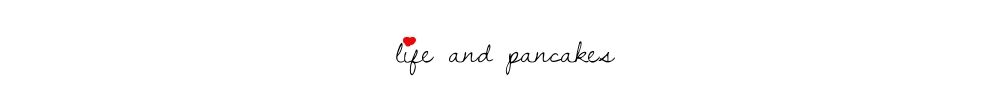







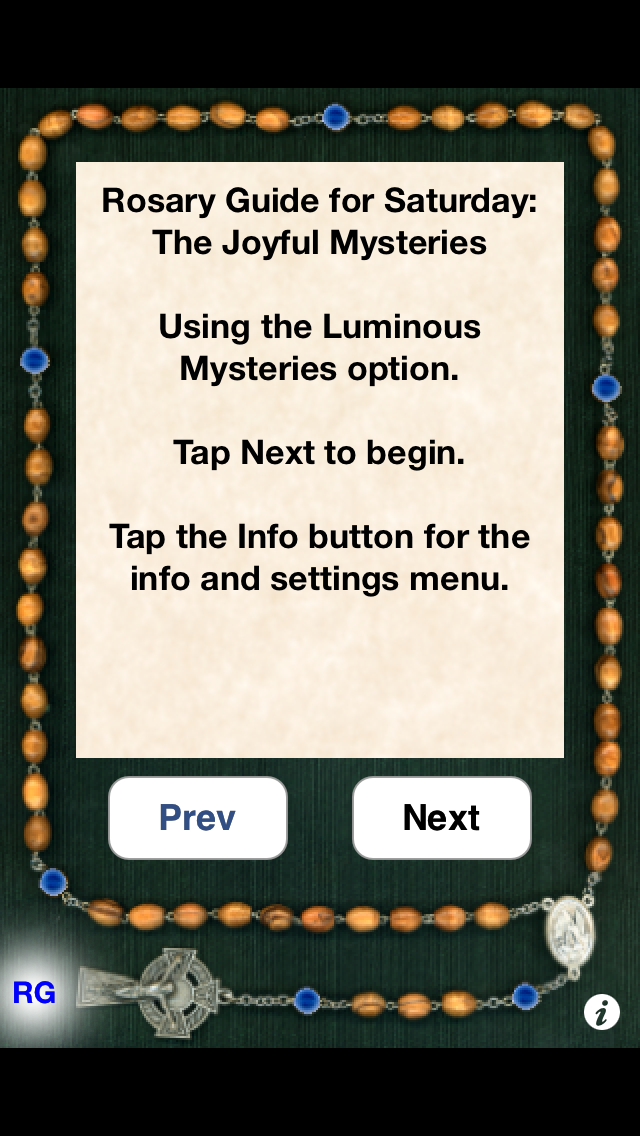





















No comments:
Post a Comment